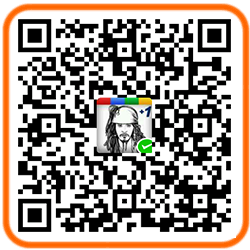今天下载了Yahoo的给Firefox开发的YSlow插件,这个插件确实不错,能够给出不少优化建议,发现所在主机没有开启deflate压缩。
首先加载mod_deflate。
在httpd.conf中加入
<Location />
Insert filter
SetOutputFilter DEFLATE
Netscape 4.x has some problems…
BrowserMatch ^Mozilla/4 gzip-only-text/html
Netscape 4.06-4.08 have some more problems
BrowserMatch ^Mozilla/4.0[678] no-gzip
MSIE masquerades as Netscape, but it is fine
BrowserMatch \bMSIE !no-gzip !gzip-only-text/html
NOTE: Due to a bug in mod_setenvif up to Apache 2.0.48
the above regex won’t work. You can use the following
workaround to get the desired effect:
BrowserMatch \bMSI[E] !no-gzip !gzip-only-text/html
Don’t compress images
SetEnvIfNoCase Request_URI .(?:gif|jpe?g|png|exe|bmp|mp3|rar|zip|swf|cab|t?gz|bz2|sit)$ no-gzip dont-vary
SetEnvIfNoCase Request_URI .pdf$ no-gzip dont-vary
Make sure proxies don’t deliver the wrong content
Header append Vary User-Agent env=!dont-vary
</Location>
再重启apache即可,/etc/init.d/apache2 restart
经过port80software的在线检测,首页大小从91977 bytes压缩到13376 bytes,传输速度提高6.8X,传输速度从原来12.832 s缩减到1.866 s。
如果修改配置之后提示“Invalid command ‘Header’, perhaps mis-spelled or defined by a module not included in the server configuration”,则加载Header模块即可,不过最好还是在编译apache模块时直接加上–enable-deflate –enable-headers就省事多了。